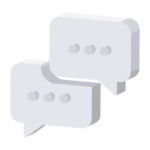If you have just signed up, upgraded, or downgraded your premium membership, and are unable to locate any premium channels, please check for the following:
1. Find Market Hours
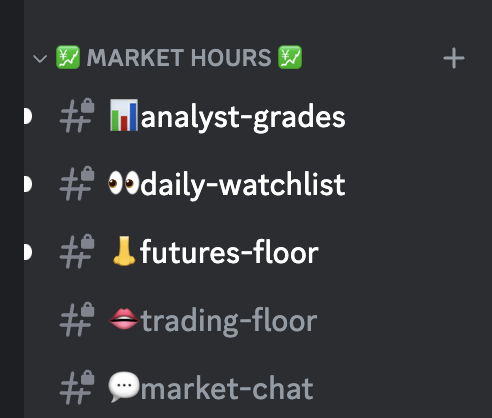
If you have just signed up for a premium membership and already authorized your Discord account, you should be able to see the 💹 Market Hours 💹 category.
2. Authorizing the Whop Bot
Make sure that you have authorized your Discord account to the membership portal. This way we can correctly assign you the channels based on your plan!
To authorize your Discord, click the authorize link and add the Whop bot to your Discord account!