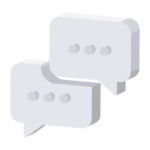If you had recently signed up for our premium membership, you are eligible to receive notifications for Trade Alerts, Targeted Alerts, and Notable Alerts.
To opt-in to these notifications, visit the #🔔sub-premium-alerts channel. This channel is located inside the 👇🏻 GETTING STARTED 👇🏻 category.
Once you’re in the channel, simply react to the reaction at the bottom of the embed that corresponds to the role you would like to be assigned. Photo example:
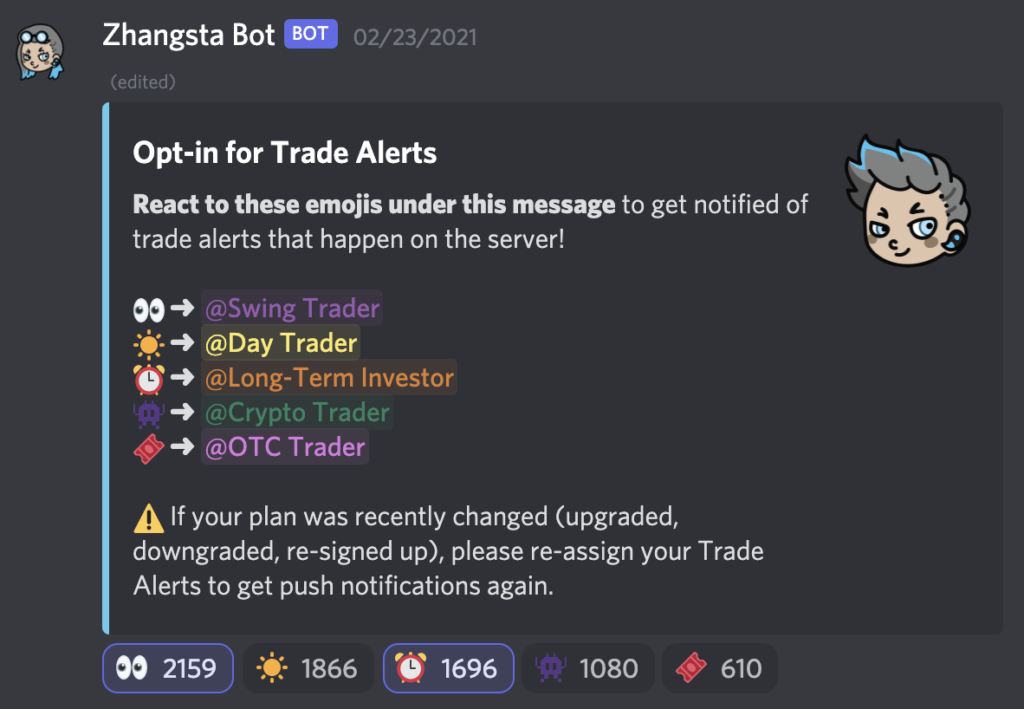
Page is Empty
If you are unable to see anything inside the #🔔sub-premium-alerts channel (photo example below) or are unable to add reactions please make sure you have enabled the Show website preview info from links pasted into the chat setting and Show emoji reactions on messages setting.
This setting is located in User Settings > App Settings section > Text & Images.