This guide was initially published by @dmon#8604 as a Google Docs document. During the conversion of this guide, @dmon#8604 is a Team member and Trusted Member in LKS.
To many cryptocurrency traders, futures is a fairly new thing to learn about. Navigating the complexities of converting flat currency to understanding how to save money by picking a getaway coin for conversion. This guide comprises my experience in trading futures with Kucoin and learning how to trade with leverage.
Before we begin, you should have at least a centralized cryptocurrency exchange account ready. Something like Binance or Coinbase Pro should work. You should also have a Kucoin account ready as well.
Why two brokerages? Because, first, because converting flat currency to cryptocurrency can be expensive. And second, Kucoin is a great exchange that allows you to trade over 600+ cryptocurrencies and is an exchange used by advanced traders!
Before the conversion happens, I would need to use an exchange to buy some coins that generally have very low transaction fees. My preferred choice happens to be the Algorand coin ($ALGO.X) and Binance or Coinbase Pro exchanges.
Once I have purchased these coins, I would transfer them to Kucoin, making sure that the protocol and the wallet address are correct! It is very common to send coins to the wrong address and not be able to recover them.
After the coins have arrived at Kucoin, they will be on the “Main Account” page. This page shows all the assets you currently have that are eligible to be transferred to the “Trading Account”.
To transfer a coin, click the “Transfer” link on the right side of the row where the Algorand coin is listed. A transfer window will be displayed and you will have the opportunity to specify how many coins you would like transferred. Finally, click on the “Confirm” button to move the funds.
When the transfers are completed, it’s time to prepare for trading futures. Before you begin trading, we would need to convert the Algorand coins back to USDT.
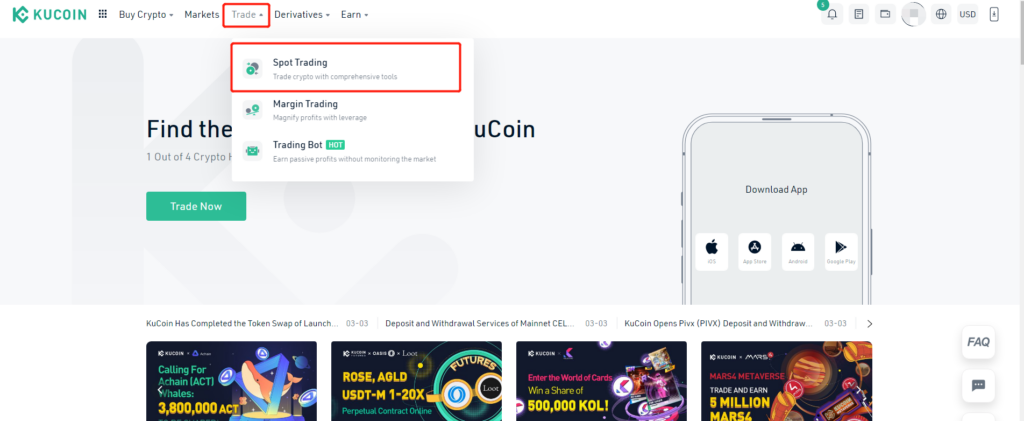
To begin, we can head to the spot trading section on the bottom right of the page, specify how much ALGO we would want to convert to USDT, and click the red Sell ALGO button. This process is similar to Coinbase Pro where you would place a buy or sell order.
Once you have sold your Algorand coins, follow the next steps to transfer them to the “Futures Account”, where you will be trading futures with.
Going back to the previous steps, starting from the “Trading Account”, we would proceed to transfer the coins again. This time, we would pick “Futures Account” as the final destination.
When the transfer completes, head on over to Kucoin Futures and begin your futures trading experience! Remember that trading futures with leverage come with higher risks than normal and I highly recommend that you read the Liquidation reference to get yourself familiarized.